##
前言
上一篇讲到,k8s使用traefik代理集群内部服务,灵活地注入代理配置的方式,提供对外服务(参考:k8s(二)、对外服务)。在本篇,使用gns3思科模拟器IOU,搭建BGP网络环境,通过vmware桥接的方式,直接对接虚拟机内的k8s集群,与集群内部BGP网络实现互通。
拓扑图:
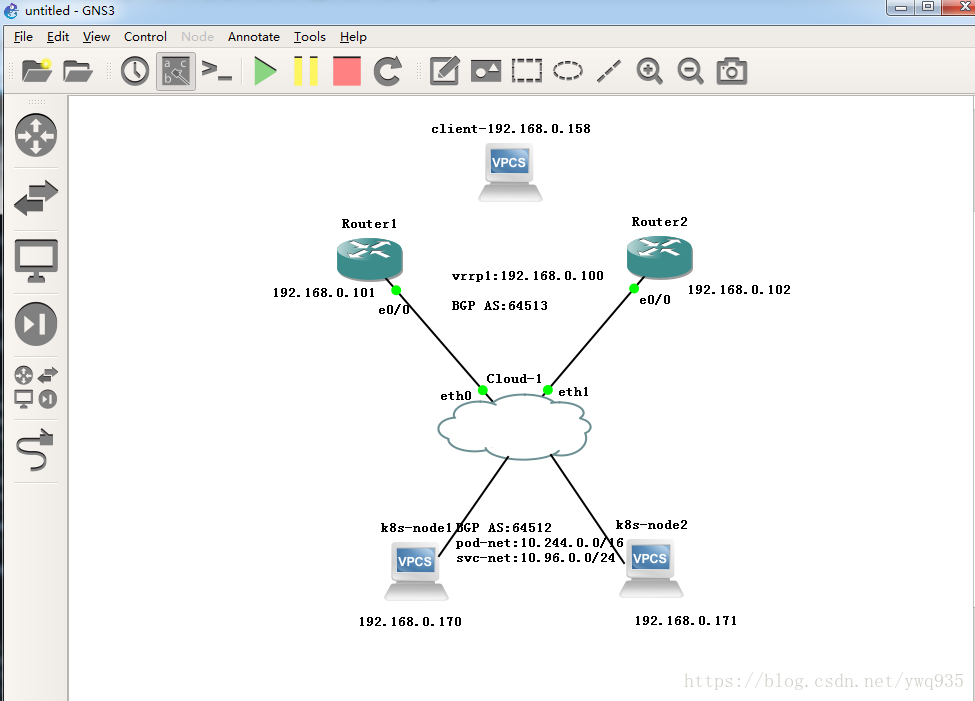
1.路由器配置
-
1 | ####router1: |
2.kube-route配置:
k8s集群搭建步骤见k8s(一)、 1.9.0高可用集群本地离线部署记录
在此前配置好的kube-route的yaml配置文件中,需添加如下几项参数,分别指定本地bgp as,对等体as、ip等。
1 | - --advertise-cluster-ip=true #宣告集群IP |
完整的kube-router.yaml文件如下:
1 | apiVersion: v1 |
直接删除此前的kube-router配置,重新create这个yaml文件内的资源:
1 | kubectl delete -f kubeadm-kuberouter.yaml |
接着部署一个测试用得nginx的pod实例,yaml文件如下
1 | [root@171 nginx] |
查看podIP,本地curl测试:
1 | [root@171 nginx]# kubectl get pods -o wide |
3.检验结果
路由器查看BGP邻居:1
2
3
4
5
6
7
8
9
10
11
12
13
14
15
16
17
18IOU1#show ip bgp summary
BGP router identifier 192.168.0.101, local AS number 64513
BGP table version is 19, main routing table version 19
4 network entries using 560 bytes of memory
6 path entries using 480 bytes of memory
2 multipath network entries and 4 multipath paths
1/1 BGP path/bestpath attribute entries using 144 bytes of memory
1 BGP AS-PATH entries using 24 bytes of memory
0 BGP route-map cache entries using 0 bytes of memory
0 BGP filter-list cache entries using 0 bytes of memory
BGP using 1208 total bytes of memory
BGP activity 5/1 prefixes, 12/6 paths, scan interval 60 secs
Neighbor V AS MsgRcvd MsgSent TblVer InQ OutQ Up/Down State/PfxRcd
192.168.0.102 4 64513 100 106 19 0 0 01:27:20 0
192.168.0.170 4 64512 107 86 19 0 0 00:37:19 3
192.168.0.171 4 64512 98 85 19 0 0 00:37:21 3
IOU1#
路由器查看BGP路由条目:
1 | IOU1#show ip route bgp |
可以看到,bgp邻居建立成功,k8s集群内部路由学习成功
开一台测试机检查:
测试机修改默认网关指向路由器,模拟外部网络环境中的一台普通pc:
1 | [root@python ~]# ip route |
测试成功,至此,集群内部bgp网络,和外部bgp网络对接成功!
友情提示:别忘了保存路由器的配置到nvram里(copy running-config startup-config),否则重启就丢配置啦。好久没碰网络设备了,这个茬给忘了,被坑了一次,嘿嘿
9-22踩坑
今日尝试在k8s集群中添加与原集群node(192.168.9.x/24)不在同一个网段的新node(192.168.20.x/24),创建好了之后出现了非常奇怪的现象:新node中的kube-router与集群外的网络核心设备之间建立的peer邻居关系一直重复地处于established —> idle状态频繁转变,非常的不稳定,当处于established状态时,新node与原node间的丢包率甚至达到70%以上,处于idle状态时,node间ping包正常
问题截图:
在进入kube-router后使用gobgp neighbor查看发现新node与外部网络设备ebgp\原node的ibgp邻居关系一直处于频繁变化的状态无法稳定建立关系,百思不得其解,最后终于在github上找到了kube-router唯一的类似issue,项目成员解释如下:
Github issue链接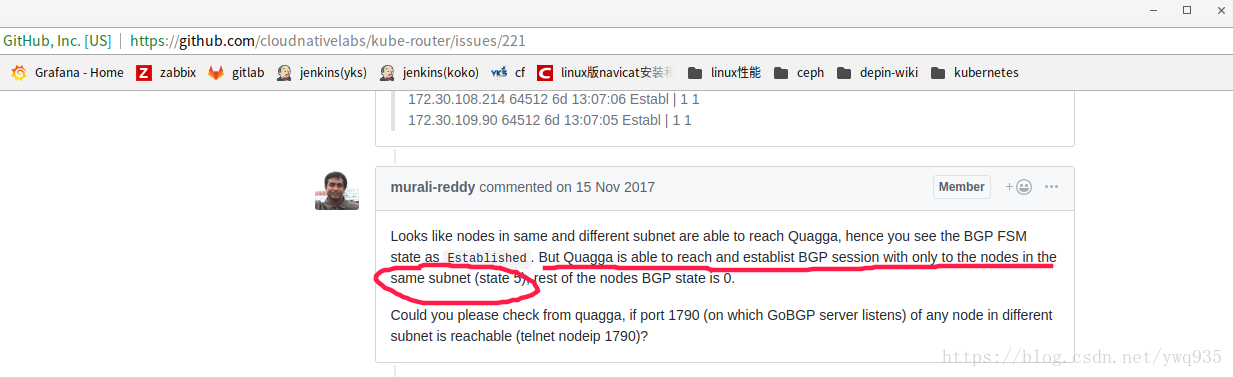
个人理解是:
kube-router只支持与同一个子网的node建立ibgp对等体关系,跨子网的节点无法建立对等体邻居关系;同时,ebgp协议的ebgp max hop属性,默认值为1,路由器设备一般支持手动修改此值,而kube-router较早之前的版本仅支持默认值1,无法手动配置此值,因此EBGP邻居与kube-router也必须在同一个子网中,后面的版本已解决此问题,升级版本后node跨子网建ebgp邻居不再有问题。

